
Windows Lifecycle Support Dates
It can be tough saying goodbye to systems which have served well over the years, however these are the ultimate dates which your organisation should forecasting to have its next solution ready by.
Mainstream Support
During this period approximately 5 years after release, Microsoft will continue adding new features, provide patch’s to bugs and offer complimentary support for the operating system.
Ideally you want your system to be within mainstream support to ensure its offering the most functionality to your organisation.
Extended Support
If your Operating System has drifted into the ‘Extended Support’ period, don’t panic!
It will still be receiving regular security updates for a further 5 years after mainstream support has ended however Microsoft will no longer be providing formal support, adding new features such as new versions of Internet Explorer or guaranteeing they will provide hot-fixes for issues. Around this time third-party software and driver developers may stop supporting the operating system.
You should be aiming to replace or update your systems before the Extended Support period ends, particularly if they are providing public facing services such as web/ftp or acting as a terminal server as they may no longer receive critical security updates putting your organisation at risk.
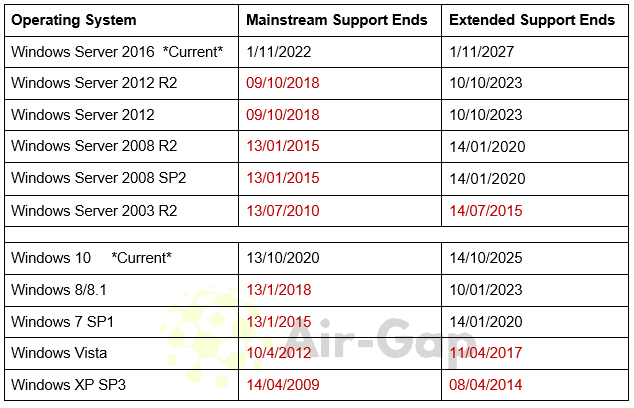
Running behind or need some advice before planning your next migrating?
Get in touch to see how we can help.
What do you find most difficult keeping your systems up-to-date, leave a comment below
Resources
https://support.microsoft.com/en-us/help/13853/windows-lifecycle-fact-sheet
https://support.microsoft.com/en-au/help/17140/lifecycle-faq-general-policy-questions
https://support.microsoft.com/en-au/lifecycle/search
